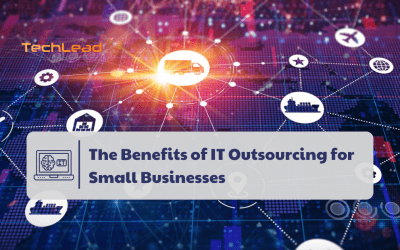Mobile applications are essential in today’s digital age, transforming communication, work, and entertainment. The article “How to Create Mobile Applications from A to Z” guides budding developers, small businesses, and individuals through every step, from ideation to implementation.
Step 1: Ideation and Research

Ideation and Research (Collected)
1. Identifying the Idea
When developing mobile applications, the first crucial step is to identify a compelling idea. This idea should address a specific problem or need in the market. Conducting thorough market research is essential to determine current trends and gaps that your application can fill. This involves understanding the pain points of potential users and brainstorming how mobile applications can effectively resolve these issues. The core features of your application should be designed to provide a seamless solution to the identified problem, ensuring a high level of user satisfaction and engagement.
2. Market Research
Effective market research is indispensable in the development of successful mobile applications. Analyzing competitors’ offerings provides insights into what is currently available and highlights opportunities for innovation. By examining user reviews and feedback on similar applications, you can identify common shortcomings and areas for improvement. Additionally, defining your target audience is critical. Understanding their demographics, preferences, and behaviors allows for the creation of a user-centric application that meets their specific needs. The competitive analysis and user research should guide the development process, ensuring that your application stands out in a crowded marketplace.
3. Project Planning
Once the idea is well-defined and market research is complete, the next step in developing mobile applications is meticulous project planning. Setting clear, specific objectives helps maintain focus and measure progress throughout the development cycle. These objectives should be aligned with solving the identified problem and delivering the key features effectively. Budgeting and time management are also crucial components of project planning. Estimating costs and timelines accurately helps avoid overruns and delays. Creating a detailed requirement specification document is fundamental. This document outlines all functional and non-functional requirements of the application, serving as a blueprint for developers and stakeholders. It ensures that all aspects of the application are thoroughly considered and agreed upon before development begins, reducing the risk of scope creep and ensuring a streamlined development process.
Step 2: User Interface/User Experience Design (UI/UX)
User Interface/User Experience Design (Collected)
1. Wireframing and Mockup Creation
Creating wireframes serves as a foundational step in the UI/UX design process for mobile applications. Popular tools like Balsamiq and Figma are commonly used to swiftly sketch out the layout and interaction elements. These tools facilitate rapid iteration and feedback gathering, essential for refining the app’s design direction.
Once the wireframes are finalized, detailed mockups are developed to visualize the app’s aesthetics and functionality in greater detail. This stage involves a meticulous process of translating wireframes into realistic representations that stakeholders can evaluate and approve before proceeding further.
2. User Experience (UX) Desig
User Experience design focuses on enhancing user satisfaction by improving the usability, accessibility, and overall pleasure provided in the interaction with the app. Fundamental UX principles such as user empathy, consistency, and feedback mechanisms are integral to crafting a seamless digital journey.
Optimizing user flow involves mapping out the paths users take within the app to achieve their goals efficiently. By understanding user behavior and preferences, designers can streamline navigation and minimize friction points, ensuring a smooth and intuitive experience.
3. User Interface (UI) Design
User Interface design encompasses the visual aspects of the app, ensuring that the interface is aesthetically pleasing, functional, and aligns with brand identity. Principles of UI design, including typography, color theory, and visual hierarchy, guide the creation of visually appealing interfaces that enhance usability.
Tools like Adobe XD and Sketch are widely utilized for UI design, offering robust features for creating pixel-perfect designs and interactive prototypes. These tools enable designers to translate conceptual ideas into polished visuals that resonate with the app’s target audience.
In conclusion, effective UI/UX design in mobile applications integrates comprehensive wireframing, meticulous mockup creation, user-centric UX design principles, and visually compelling UI design elements. By prioritizing these aspects, developers can deliver mobile apps that not only meet functional requirements but also exceed user expectations in terms of usability and engagement.
Step 3: App Development
App Development (Collected)
1. Choosing Platforms and Technologies
When embarking on the development of mobile applications, one of the critical decisions is choosing between native and cross-platform development approaches. Native development involves creating applications tailored specifically for a single platform, such as iOS or Android, utilizing platform-specific languages like Swift for iOS or Kotlin for Android. This approach ensures optimal performance and access to platform-specific features but may require separate development efforts for each platform.
On the other hand, cross-platform development frameworks like React Native and Flutter have gained popularity for their ability to build applications that can run on multiple platforms using a single codebase. This approach streamlines development efforts, reduces costs, and accelerates time-to-market. However, it may involve compromises in performance optimization and access to certain platform-specific functionalities.
2. Frontend Programming
In mobile application development, frontend programming involves designing and implementing the user interface (UI) and integrating the application’s functionality. Frameworks such as React Native and Flutter provide developers with robust tools and libraries to create engaging user interfaces across different platforms. These frameworks allow developers to write code once and deploy it on both iOS and Android platforms, leveraging native components and APIs for seamless performance.
The UI development process typically starts with creating wireframes and mockups to visualize the application’s layout and user flow. Developers then proceed to implement these designs using the chosen framework, ensuring responsive and intuitive user interfaces. Integration of functionality involves connecting UI elements with backend services and APIs to enable features such as data retrieval, user authentication, and real-time updates.
3. Backend Programming
In tandem with frontend development, backend programming forms the foundation of mobile applications by handling business logic, data processing, and interactions with external resources. Popular backend technologies like Node.js and Django provide scalable server-side environments capable of supporting mobile applications‘ diverse requirements.
Developers tasked with backend development focus on designing and implementing APIs that enable communication between the frontend interface and the server-side application logic. This includes defining endpoints, data models, and authentication mechanisms to ensure secure and efficient data exchange. Additionally, designing a robust database schema and optimizing queries are crucial for maintaining application performance and responsiveness.
These paragraphs highlight the critical aspects of mobile application development, emphasizing the choice between native and cross-platform approaches, frontend programming considerations, and backend development essentials using industry-standard technologies and practices.
Step 4: Testing and Deployment
Testing and Deployment (Collected)
1. Application Testing
Mobile applications must undergo rigorous testing to ensure they function correctly and provide a seamless user experience. There are several types of tests essential for a comprehensive evaluation:
Unit Testing: This involves testing individual components of the application to ensure each part works as intended. Unit tests are usually automated and focus on the smallest units of code, such as functions or methods.
Integration Testing: This testing phase focuses on the interaction between different modules of the application. The goal is to ensure that combined parts work together as expected and that data flows correctly across various components.
User Acceptance Testing (UAT): UAT is conducted with real users to validate the mobile application’s functionality against business requirements. This phase is crucial for identifying any usability issues or bugs that were not detected during earlier testing stages.
To conduct these tests effectively, various tools and methodologies are employed. Popular tools include JUnit for unit testing, Selenium for integration testing, and TestFlight for UAT. Using these tools helps streamline the testing process, identify issues early, and improve the overall quality of the mobile application.
2. Application Deployment
Once testing is complete, the next step is to deploy the mobile application. This involves several critical steps to ensure a successful launch:
Registering Accounts: Developers must register accounts on both the App Store and Google Play. This registration is necessary to submit and manage applications on these platforms. Each store has its own set of guidelines and requirements that must be adhered to.
Submission Process: The submission process includes preparing the application for release, which involves compiling the app, creating necessary metadata (such as descriptions, keywords, and screenshots), and following platform-specific submission guidelines. After submission, the app undergoes a review process by the store, where it is checked for compliance with their standards and policies.
3. Maintenance and Updates
Post-deployment, maintaining and updating the mobile application is crucial for its continued success and relevance:
Monitoring User Feedback: Developers must continuously monitor user feedback to identify bugs, performance issues, and feature requests. Platforms like Google Play Console and App Store Connect provide valuable insights and user reviews that can guide future updates.
Updating and Upgrading Features: Regular updates are necessary to fix bugs, improve performance, and introduce new features. Keeping the mobile application updated ensures that it remains competitive and meets user expectations. Additionally, staying up-to-date with the latest operating system versions and hardware advancements is essential for optimal performance.
By adhering to these best practices in testing, deployment, and maintenance, developers can ensure that their mobile applications not only meet user needs but also stand out in the competitive app market.
Conclusion
In the journey of developing mobile applications, each stage holds paramount importance and requires meticulous attention to detail. Starting from ideation and market research to designing a user-centric interface, and from choosing the right platform and technologies to backend and frontend programming, every step is crucial. Proper testing ensures the reliability and functionality of the application, while effective deployment and marketing strategies guarantee its reach and success. By mastering these steps, developers can create mobile applications that stand out in the competitive market. We encourage aspiring developers to embark on their own journey, armed with this knowledge, and turn their innovative ideas into successful mobile applications.
Please contact TechLead so we can support you in Software Development to create the best solutions!
TechLead leading technology solution for you (Collected)
TECHLEAD – Leading technology solution for you!
Hotline: 0372278262
Website: https://www.techlead.vn
Linkedin: https://www.linkedin.com/company/techlead-vn/
Email: [email protected]
Address: 4th Floor, No. 11, Nguyen Xien, Thanh Xuan, Hanoi