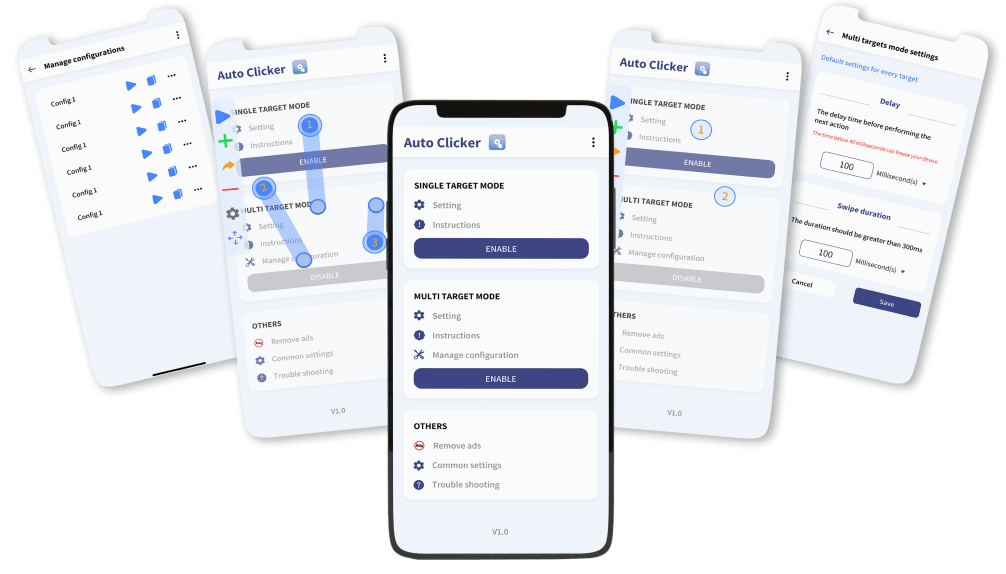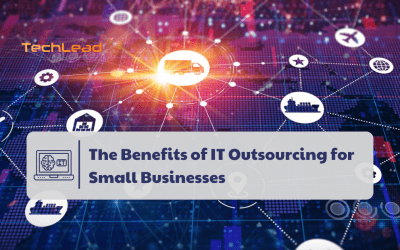What is Auto Clicker?
Auto Clicker is a mobile application developed by Techlead that allows you to perform automated clicks or screen taps. With this capability, you can simulate clicks or screen taps, thus automating tasks and activities.
Auto clicker are appealing because they allow users to automate most functions that would otherwise require manual clicking. You can configure this software to perform actions such as:
- Single and multi-target clicking, allowing you to choose how clicks are executed.
- Support for drag-and-drop automation on the screen.
- Anti-Detection mode to avoid detection in applications or games.
- Configuration sharing through drivers, making it easy to share and back up your settings.
- Timed auto-stop to customize the duration of Auto Clicker activity.
Currently, Auto Clickers are available on the Google Play Store. To download one, you can click HERE or search for “Auto Clicker Techlead” on Google Play.
Advantages of using Auto Clicker
- Effortless goal completion: Auto clicker help users save time by pre-configuring the software to automatically click on predetermined points in their settings. Auto clicker ensures precise clicking at specified positions on the screen, ensuring that your tasks are uninterrupted and completed according to plan.
- Save effort: The primary advantage of using an Auto Clicker is its ability to save a significant amount of effort for the player. Instead of constantly clicking the screen for hours to perform in-game tasks, Auto Clicker takes care of this task. Users can spend less time on repetitive tasks.
- No waiting time: Auto clickers eliminate the need for waiting and monitoring in the game. You can set it to run and carry out other activities while it works for you.
- Never miss important activities: With Auto Clicker, you can automatically participate in important in-game activities, even when you’re not online. This ensures that you don’t miss out on opportunities to earn experience points or important resources.
- User-friendly, free interfaces: Auto Clicker come with user-friendly interfaces and are available for free. You don’t need to spend money to use them, and the installation process is straightforward.

Auto Clicker screen
Disadvantages of using Auto Clicker
- Unfair gameplay: Using Auto Clicker can create an unfair gaming environment, especially in multiplayer online games. Players using Auto Clicker can progress faster, disrupting the balance between them and other players.
- In-game violations: Using Auto Clicker may violate the rules of the game and result in warnings or account suspension. Many games have robust anti-cheat systems in place and are ready to penalize players who violate the rules.
- Dependency on Auto Clicker: Once you become reliant on an Auto Clicker, you may become lazy and unwilling to play the game without it. This can diminish the fun and challenge of playing the game.
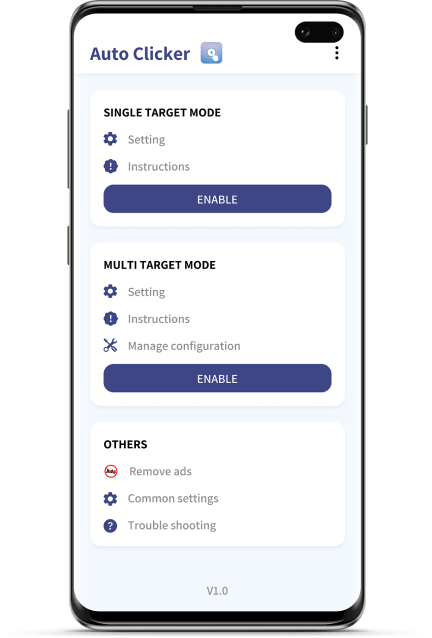
Before using an Auto Clicker, carefully consider its advantages and disadvantages of using Auto Clicker and whether it aligns with your gaming style. Always adhere to the rules and terms of the game to avoid penalties and ensure that your gaming experience remains fair and enjoyable. We hope that this information provides you with an objective perspective on the advantages and disadvantages of Auto Clicker, helping you make an informed decision before downloading and using them.
Download Auto Clicker HERE