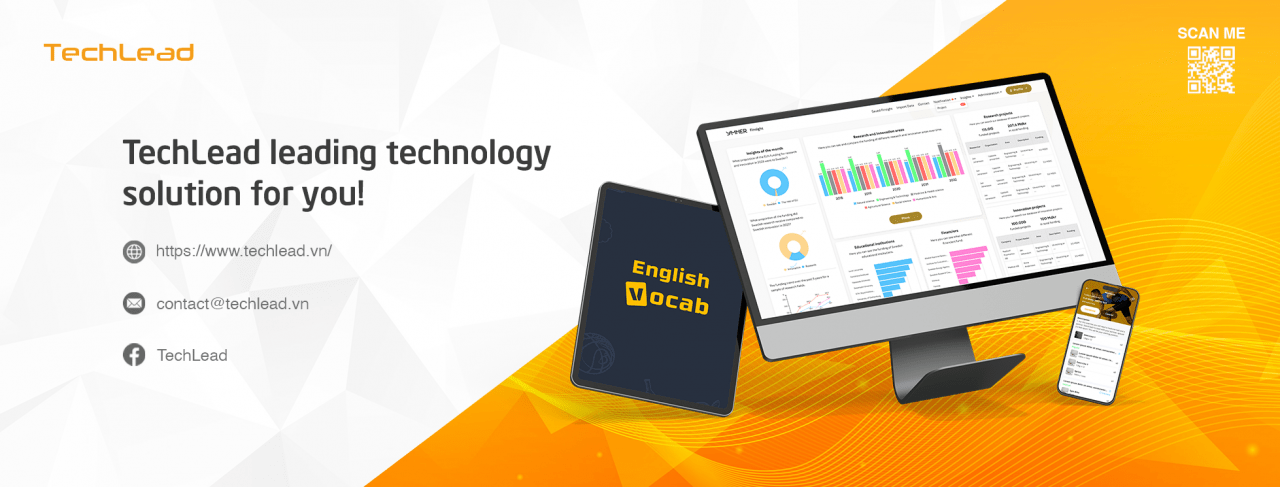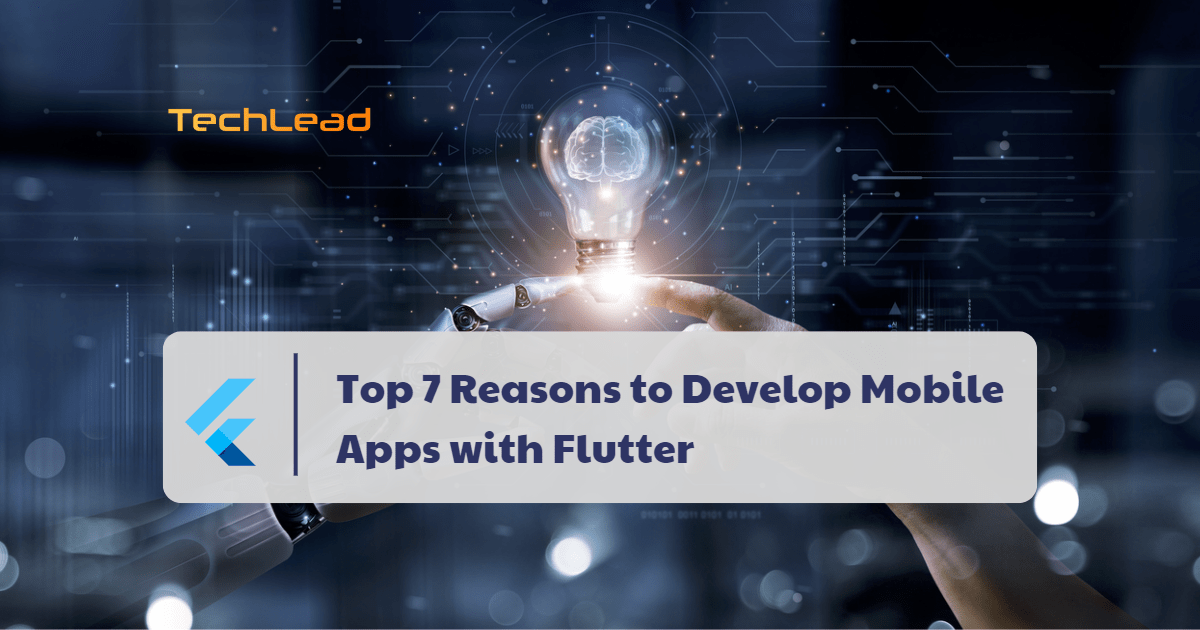Mobile app development has become an integral part of business strategies for many enterprises today. When it comes to choosing the technology for app development, Flutter is increasingly becoming one of the top choices. So why should you develop mobile apps with Flutter? Let’s explore this article with the following sections.
I. What is Flutter?
Flutter is an open-source framework developed by Google, used to build mobile, web, and desktop applications from a single codebase. Its standout feature is the ability to create beautiful and smooth user interfaces across multiple platforms like iOS, Android, and web from a single codebase, instead of writing separately for each platform as traditionally done.
What is Flutter (Collection)
1. Structure and Language
Flutter uses the Dart programming language, a modern language developed by Google. Dart is compiled to native code, enabling Flutter apps to run smoothly and efficiently across various devices. Dart supports features like functional programming, object-oriented programming, and flexible function programming.
2. Widget
Flutter is based on a concept called “widget,” which are the basic components for building user interfaces. Widgets in Flutter can be components such as buttons, text boxes, sliders, layouts, or even complex widgets like a login screen or a list fetching API calls.
3. Technical Features
Flutter uses its own graphics engine called Skia to draw user interfaces. This helps Flutter achieve optimal performance and consistency across different platforms. Flutter does not rely on native OS UI components from Android or iOS; instead, it redraws all components from scratch.
II. Why Develop Mobile Apps with Flutter?
Developing mobile apps with Flutter is considered a sensible and worthwhile choice for several important reasons:
1. Single Codebase, Multiple Platforms
Flutter uses Dart programming language to build apps with a single codebase that runs on both iOS and Android. This approach reduces development time and maintenance efforts significantly compared to maintaining separate codebases for each platform. Developers can write once and deploy on multiple platforms, which streamlines the development process and ensures consistency across devices.
Single Codebase, Multiple Platforms (Collection)
2. Hot Reload for Faster Iteration
One of Flutter’s standout features is hot reload, which allows developers to see changes made to the code reflected instantly in the app while it’s running. This feature accelerates the development cycle by eliminating the need for full app restarts, enabling developers to experiment, debug, and refine UI elements in real-time. It’s particularly beneficial for iterative design improvements and prototyping.
Hot Reload for Faster Iteration (Collection)
3. Rich, Customizable UI
Flutter comes with a rich set of customizable widgets that follow Material Design for Android and Cupertino for iOS. These widgets are not just wrappers around native components but are implemented in Flutter itself, ensuring consistent behavior and appearance across platforms. Developers have full control over every pixel on the screen, enabling them to create visually appealing and responsive user interfaces.
Rich, Customizable UI (Collection)
4. High Performance
Flutter apps are compiled directly to native ARM code (for iOS and Android) using the Dart native compilers. This approach eliminates the performance penalties associated with interpreted or hybrid frameworks. Flutter leverages the GPU and renders graphics directly, resulting in smooth animations and fluid user experiences comparable to native apps.
High Performance (Collection)
5. Access to Native Features and APIs
Flutter provides plugins that allow developers to access native device features and APIs, such as camera, location, sensors, storage, and more. These plugins bridge the gap between Flutter’s framework and the underlying platform-specific capabilities, enabling seamless integration of native functionalities into Flutter apps without compromising performance or user experience.
Access to Native Features and APIs (Collection)
6. Open Source and Strong Community Support
Flutter is an open-source framework backed by Google, with an active community of developers contributing to its growth and improvement. The community-driven development ensures continuous updates, bug fixes, and enhancements. It also fosters a supportive ecosystem with numerous third-party packages and plugins available via pub.dev, Flutter’s package repository, extending Flutter’s capabilities beyond its core features.
Open Source and Strong Community Support (Collection)
7. Cost-Effectiveness
Developing with Flutter can be cost-effective for businesses and startups. By leveraging a single codebase for both iOS and Android platforms, development teams can reduce initial development costs, ongoing maintenance efforts, and the resources required for testing and deployment. This efficiency can lead to faster time-to-market and better ROI for mobile app projects.
Cost-Effectiveness (Collection)
8. Growing Adoption and Future Potential
Flutter has gained significant traction since its initial release and continues to grow in popularity among developers and organizations worldwide. Its versatility, performance, and developer-friendly features position it well for the future of cross-platform app development, making it a viable choice for a wide range of applications from simple mobile apps to complex enterprise solutions.
Growing Adoption and Future Potential (Collection)
In essence, Flutter empowers developers to build high-quality mobile applications efficiently, with a focus on performance, native-like user experiences, and cost-effectiveness. Its combination of single codebase development, rapid iteration capabilities, rich UI components, and access to native features makes it a compelling framework for modern mobile app development projects.
III. Considerations When Developing Mobile Apps with Flutter
Considerations When Developing Mobile Apps with Flutter (Collection)
When developing mobile apps with Flutter, there are several important considerations that developers should keep in mind to ensure a successful and efficient development process:
1. Platform-Specific Design Guidelines
While Flutter provides widgets that mimic Material Design (Android) and Cupertino (iOS) styles, it’s essential to adhere to platform-specific design guidelines to ensure a consistent user experience. This involves understanding each platform’s UI patterns, navigation principles, and interactions to make the app feel native on both iOS and Android.
2. Plugin Availability and Compatibility
Flutter’s ecosystem includes numerous plugins for accessing native device features and third-party services. Before starting development, check the availability and compatibility of plugins needed for integrating functionalities like camera, location services, push notifications, etc. Ensure these plugins are well-maintained and support the latest versions of Flutter and the respective platforms.
3. Performance Optimization
While Flutter apps offer native-like performance, developers should optimize their code and assets to ensure smooth operation across different devices and operating system versions. Techniques such as minimizing widget rebuilds, optimizing network calls, managing state efficiently, and leveraging Flutter’s rendering engine effectively can contribute to improved app performance.
4. Internationalization and Localization
Consider internationalization (i18n) and localization (l10n) from the outset if the app will serve a global audience. Flutter provides built-in support for managing localized strings and assets, enabling developers to create apps that can easily adapt to different languages, regions, and cultures.
5. Security Considerations
Pay attention to security best practices when handling sensitive user data, authentication mechanisms, and communication with backend services. Implement secure storage solutions for storing credentials and sensitive information locally on the device and ensure that data transmission is encrypted using HTTPS or other secure protocols.
6. Accessibility
Design and develop the app with accessibility in mind to ensure it’s usable by people with disabilities. Flutter provides accessibility features such as semantic markup for widgets, screen reader support, and customizable text scaling. Testing the app with accessibility tools and guidelines can help in identifying and addressing accessibility issues early in the development process.
7. Testing and Quality Assurance
Adopt a robust testing strategy that includes unit testing, widget testing, integration testing, and acceptance testing to ensure the app functions correctly across different devices and screen sizes. Flutter’s testing framework and tools like Flutter Driver and integration with popular testing frameworks (e.g., Mockito, Bloc Test) facilitate comprehensive testing of app functionality and behavior.
8. Continuous Integration and Delivery (CI/CD)
Implement CI/CD pipelines to automate the build, testing, and deployment processes. Tools such as Codemagic, Bitrise, and GitHub Actions can automate tasks like code analysis, running tests, building APKs/IPAs, and distributing beta versions to testers and stakeholders, ensuring a streamlined development workflow and faster release cycles.
9. Performance Monitoring and Analytics
Integrate analytics tools (e.g., Firebase Analytics, Flurry, Google Analytics) and crash reporting services (e.g., Firebase Crashlytics, Sentry) into the app to monitor performance metrics, user behavior, and app stability. These insights can help in identifying issues, optimizing user engagement, and making data-driven decisions for future updates.
10. Community and Support
Leverage Flutter’s active community forums, Stack Overflow, GitHub repositories, and official documentation for guidance, troubleshooting, and staying updated with the latest features and best practices. Engaging with the community can provide valuable insights, solutions to common challenges, and opportunities for collaboration.
By considering these aspects during the development lifecycle, developers can build robust, performant, and user-friendly mobile apps with Flutter that meet both business requirements and user expectations across different platforms.
IV. The Future of Flutter in Mobile App Development
The future of Flutter in mobile app development is highly promising and has great potential for strong growth based on current technology trends and advancements. Here are details about the future of Flutter:
The future of Flutter in Mobile App Development (Collection)
1. Continuous Development from Google and Community
Flutter is developed by Google, which invests heavily in research and development. Google continuously updates and improves Flutter, while also providing strong support from the global developer community. The collaboration between Google and the community ensures new feature updates, performance enhancements, and security improvements.
2. Choice of Many Large Enterprises
More and more large enterprises and popular apps worldwide are choosing Flutter as their app development platform. Notable examples include Google Ads, Alibaba, Reflectly, and many others that have successfully used Flutter to build beautiful and high-performance interfaces across multiple platforms.
3. Support for Cross-Platform and Multi-Screen
Development Flutter not only supports cross-platform development on iOS and Android but also has the capability to expand for development on other platforms such as web and desktop. This makes Flutter a flexible and effective choice for projects requiring multi-platform and multi-screen integration.
4. Widely Used in Various Application Fields
Flutter is widely applied not only in consumer apps but also in various fields such as education, healthcare, finance, technology, etc. This demonstrates Flutter’s diversity and flexibility in meeting different application requirements from various fields.
5. Potential for Expansion and Integration of New Technologies
Flutter continues to expand its potential, from supporting new features like AR (Augmented Reality), VR (Virtual Reality) to integrating AI (Artificial Intelligence) and IoT (Internet of Things). These features enrich Flutter’s capabilities and open opportunities for breakthrough app development in the future.
6. Long-Term Technological Direction
Google has announced that Flutter will be their primary mobile app development technology for many years to come. This demonstrates Google’s long-term commitment to developing and expanding Flutter, ensuring its stability and sustainable development.
The future of Flutter in mobile app development is promising with significant potential. With strong support from Google, a large and growing developer community, cross-platform capability, and flexibility, Flutter is not only a current choice but also a future trend in developing mobile and web applications. Businesses and developers can trust and invest in Flutter to leverage its benefits and potential.
Conclusion
Therefore, Flutter is not just a powerful tool for mobile app development but also a smart choice that helps businesses save time and costs while delivering excellent user experiences. With its benefits and potential, investing in Flutter can be seen as a prudent step for the future of mobile applications.
If you are looking to develop mobile apps with Flutter but unsure where to start, contact TechLead today for assistance in turning your needs into reality!