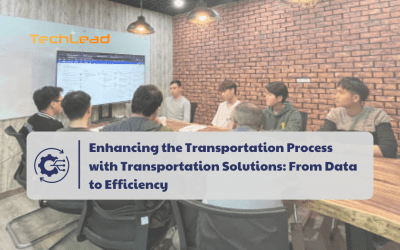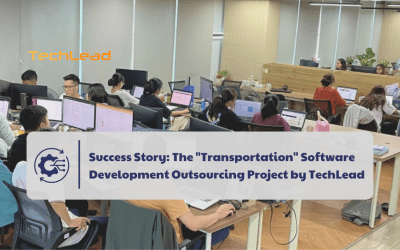Website developers depend on essential tools to enhance productivity, streamline development processes, and improve product quality. The article “10 useful tools for website developers” will offer valuable insights into tools that optimize efficiency and ensure compliance with modern standards.
Visual Studio Code
1. Introduction
Visual Studio Code, often abbreviated as VS Code, is a highly popular source code editor among website developers. This powerful tool, developed by Microsoft, has gained widespread adoption due to its lightweight nature, robustness, and extensive functionality. VS Code is an open-source editor that caters to the diverse needs of developers, making it a staple in modern web development workflows.
2. Key Features
One of the standout features of Visual Studio Code is its support for a multitude of programming languages. Website developers can seamlessly work with languages such as JavaScript, Python, HTML, CSS, and more, all within a single integrated environment. Additionally, VS Code boasts built-in Git integration, allowing developers to manage version control directly from the editor. This feature simplifies the process of committing, pushing, and pulling code changes, thereby streamlining collaborative development efforts. Furthermore, VS Code’s extensibility is unparalleled, with a vast marketplace of extensions that enhance functionality. Developers can customize their development environment by adding extensions for linting, debugging, and even language support, tailoring VS Code to meet their specific needs.
3. Benefits
The benefits of using Visual Studio Code for website developers are manifold. First and foremost, it significantly enhances productivity. The editor’s intuitive interface, coupled with features like IntelliSense and real-time collaboration, enables developers to write code more efficiently and effectively. Moreover, the ability to integrate with various development tools and services directly from the editor reduces context switching, further boosting productivity. Another key advantage is the ease of customization. Developers can configure VS Code to their liking, adjusting themes, keyboard shortcuts, and settings to create a personalized development experience. This flexibility ensures that developers can optimize their workflow, ultimately leading to faster and higher-quality code production.
GitHub
1. Introduction
GitHub is an essential platform for website developers, offering robust source code management and collaboration capabilities. As a powerful tool in the developer’s toolkit, GitHub enables seamless project management and efficient teamwork, making it indispensable in modern web development workflows.
2. Key Features
One of the standout features of GitHub is its version control system. Website developers can efficiently track changes, manage code revisions, and revert to previous versions when necessary. This feature ensures that the development process is smooth and organized, preventing code conflicts and data loss. Additionally, GitHub’s project management tools allow developers to create and manage projects effortlessly. With features like issue tracking, milestone setting, and task assignment, website developers can maintain a clear overview of their project’s progress and deadlines. Team collaboration is another critical aspect of GitHub. Developers can work together on the same codebase, review each other’s code, and merge changes seamlessly, fostering a collaborative and productive environment.
3. Benefits
The benefits of using GitHub for website developers are manifold. Firstly, its intuitive source code management system makes it easy to handle even the most complex codebases. Developers can clone repositories, branch out for new features, and merge changes with minimal effort. This streamlined process not only saves time but also enhances the quality of the code. Moreover, GitHub’s collaboration tools significantly improve team dynamics. Developers can discuss issues, suggest improvements, and review code changes in real time, ensuring that everyone is on the same page. This collaborative approach leads to higher code quality, faster development cycles, and more innovative solutions. In summary, GitHub’s comprehensive features and collaborative nature make it a crucial tool for website developers, enhancing their ability to manage projects and work effectively as a team.
Figma
1. Introduction
Figma is an essential tool for website developers focused on user interface (UI) design. It offers a comprehensive suite of features that streamline the design process, making it an indispensable asset for both individual designers and development teams. By providing a platform for designing interfaces, creating prototypes, and facilitating online collaboration, Figma empowers website developers to bring their creative visions to life efficiently and effectively.
2. Key Features
One of the standout features of Figma is its robust interface design capabilities. Website developers can utilize Figma to craft detailed and visually appealing UI elements, ensuring their websites are not only functional but also aesthetically pleasing. Additionally, Figma excels in prototype creation, allowing developers to build interactive models of their websites. This functionality is crucial for testing and refining user experiences before final implementation. The platform’s online collaboration features enable real-time sharing and teamwork, making it easier for developers to work together, regardless of their physical locations.
3. Benefits
Figma’s ability to expedite the design process is a significant advantage for website developers. The tool’s intuitive interface and powerful features enable rapid development of high-quality designs, saving valuable time. Moreover, the ease of sharing designs and prototypes with team members and clients facilitates prompt feedback and iterative improvements. This collaborative approach not only enhances the final product but also fosters a more efficient and cohesive development process. For website developers seeking to optimize their workflow and produce top-tier UI designs, Figma is an invaluable resource.
Postman
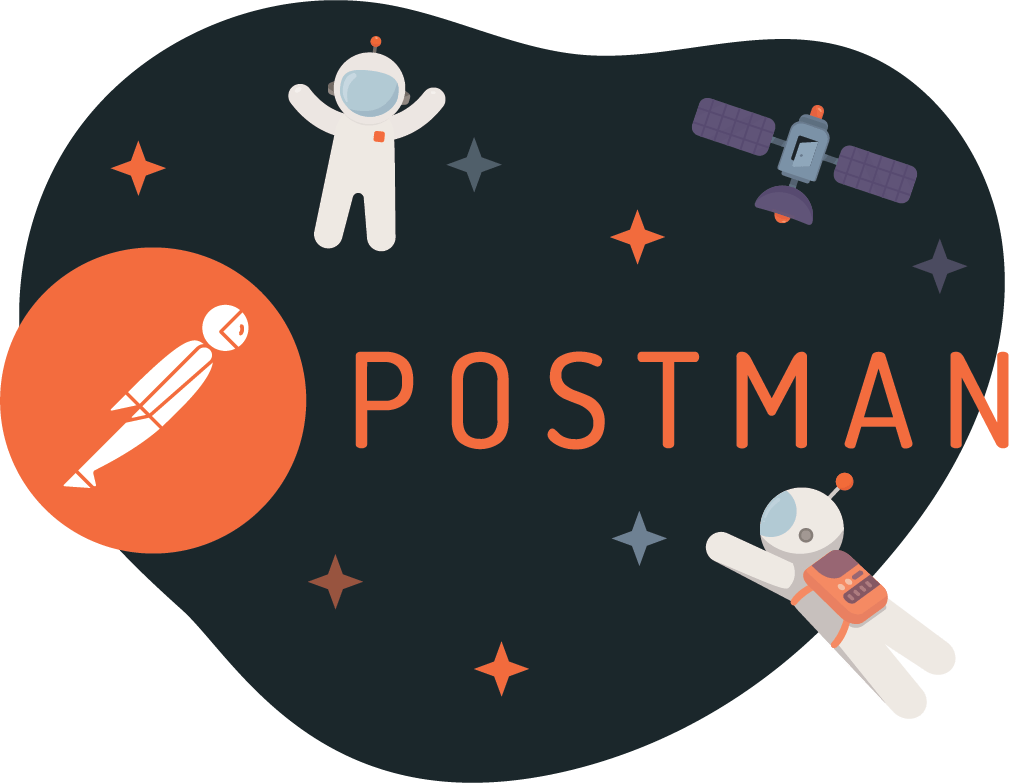
1. Introduction
Postman is an essential tool for website developers focused on API testing. As an API testing tool, Postman facilitates the process of sending API requests and receiving responses, ensuring that APIs function as intended. Its intuitive interface and powerful features make it an indispensable asset for developers seeking to streamline their workflow and enhance the reliability of their web applications.
2. Key Features
One of Postman’s standout features is its ability to send API requests with ease. Website developers can construct complex requests, including various HTTP methods, headers, and parameters, to test different API endpoints. Additionally, Postman excels in validating responses, allowing developers to inspect the returned data and verify its accuracy against expected outcomes. Furthermore, Postman supports automation of testing processes through scripting and integration with continuous integration (CI) pipelines, enabling developers to perform regression testing and ensure consistent API behavior across updates.
3. Benefits
The benefits of using Postman for website developers are significant. Firstly, it enhances the efficiency of API testing by providing a user-friendly environment to create, manage, and execute test cases. This efficiency translates to time savings, as developers can quickly identify and address issues within APIs without extensive manual intervention. Moreover, Postman’s automation capabilities reduce repetitive testing tasks, allowing developers to focus on more critical aspects of web development. In summary, Postman not only simplifies the API testing process but also contributes to the overall productivity and effectiveness of website development projects.
Bootstrap
1. Introduction
Bootstrap is a widely popular CSS framework that has become an indispensable tool for website developers. As a robust and comprehensive toolkit, it simplifies the process of designing and customizing responsive websites. Bootstrap offers a solid foundation for developers to build upon, ensuring consistency and efficiency across projects.
2. Key Features
One of Bootstrap’s standout features is its extensive collection of CSS and JavaScript tools designed specifically for responsive design. The framework includes pre-designed components, such as navigation bars, buttons, forms, and modals, that website developers can easily integrate into their projects. Additionally, Bootstrap’s grid system allows for flexible and adaptive layouts, making it easier to create websites that look great on any device, from desktops to smartphones.
3. Benefits
The primary advantage of using Bootstrap for website developers is the ability to rapidly develop user interfaces. Its pre-built components and responsive design utilities significantly reduce the amount of custom CSS and JavaScript coding required, leading to faster development times. Moreover, Bootstrap’s consistent framework ensures that websites are optimized for all devices, enhancing the overall user experience. This optimization is crucial for modern web development, where ensuring compatibility across a wide range of devices is essential.
By leveraging Bootstrap, website developers can streamline their workflow, focus on customization and unique design elements, and ultimately deliver high-quality, responsive websites more efficiently.
Webpack
Webpack (Collected)

1. Introduction
Webpack is an indispensable tool for website developers, specializing in bundling JavaScript modules. It is designed to compile JavaScript files along with their dependencies into a single bundle, or smaller bundles, which are then included in the website’s HTML. This functionality is crucial for modern web development, where applications often rely on numerous JavaScript libraries and modules. Webpack ensures that these dependencies are efficiently managed and bundled, simplifying the development process and enhancing the performance of web applications.
2. Key Features
One of Webpack’s standout features is its ability to bundle and optimize assets. For website developers, this means that JavaScript files, as well as other resources like CSS, images, and fonts, can be processed and packed together. Webpack’s optimization capabilities include minification, tree shaking, and code splitting. Minification reduces the file size by removing unnecessary characters, while tree shaking eliminates dead code, and code splitting allows developers to split the code into smaller chunks that can be loaded on demand. These features collectively improve the loading speed and performance of websites, making them more responsive and user-friendly.
3. Benefits
The primary benefit of using Webpack for website developers is the significant enhancement in performance and resource management. By bundling and optimizing assets, Webpack reduces the number of HTTP requests required to load a webpage, which decreases load times and improves the user experience. Additionally, Webpack’s module management capabilities make it easier for developers to handle dependencies and modularize their code effectively. This not only streamlines the development workflow but also facilitates better maintainability and scalability of web applications. By leveraging Webpack, website developers can ensure their applications are both efficient and robust, meeting the high standards of modern web performance.
Chrome DevTools
1. Introduction
Chrome DevTools is an integrated development toolset within the Chrome browser that is indispensable for website developers. As a comprehensive suite of debugging and performance analysis tools, Chrome DevTools allows developers to inspect and optimize their web applications with precision. This powerful toolkit is accessible directly from the browser, making it an essential resource for both novice and experienced developers aiming to enhance their development workflow.
2. Key Features
One of the standout features of Chrome DevTools is its robust debugging capabilities. Website developers can use DevTools to set breakpoints, step through JavaScript code, and identify errors efficiently. This makes it easier to locate and fix bugs that might otherwise be difficult to track down. Additionally, the performance analysis tools within DevTools enable developers to monitor and improve the load times and responsiveness of their websites. By leveraging these tools, developers can ensure that their websites offer a seamless user experience.
Chrome DevTools also excels in DOM and CSS analysis, which are crucial for website developers. The Elements panel allows developers to inspect and modify the DOM in real-time, providing immediate visual feedback on changes. This feature is particularly useful for debugging layout issues and refining the appearance of web pages. Similarly, the CSS analysis tools help developers to understand the cascading rules and inheritance that apply to their stylesheets, making it easier to diagnose and correct styling problems.
3. Benefits
The primary benefit of Chrome DevTools for website developers is its efficiency in debugging and optimization. By using DevTools, developers can quickly identify and resolve issues, which accelerates the development process and improves the overall quality of their web applications. Furthermore, the performance insights provided by DevTools help developers to optimize their sites, ensuring faster load times and better performance. This not only enhances the user experience but also positively impacts search engine rankings, making Chrome DevTools an invaluable tool for any website developer aiming to create high-performing web applications.
JIRA
1. Introduction
JIRA is a powerful project management and issue tracking tool widely used by website developers. It provides essential features such as task management, progress tracking, and reporting capabilities.
For website developers, JIRA plays a crucial role in organizing tasks, facilitating collaboration, and ensuring project transparency. Developers can create detailed tasks, assign them to team members, and track their progress in real-time. This helps streamline workflows and ensures that projects stay on schedule.
2. Key Features
One of JIRA’s standout features is its robust reporting functionality. Developers can generate various reports to analyze project performance, identify bottlenecks, and make informed decisions. This capability not only enhances project visibility but also empowers teams to optimize their development processes effectively.
3. Benefits
By leveraging JIRA, website developers can efficiently manage projects, improve workflow efficiency, and enhance overall productivity. It serves as a centralized platform for collaboration, communication, and project oversight, making it an invaluable tool in the arsenal of modern development teams.
Slack
1. Introduction
Slack is a prominent team communication platform tailored for website developers, offering robust features designed to enhance collaboration and streamline communication workflows. With its intuitive interface and versatile integration capabilities, Slack has become indispensable in modern development environments.
2. Key Features
One of Slack’s standout features is its ability to facilitate seamless group chat among website developers. Teams can create dedicated channels for projects, topics, or teams, allowing for focused discussions and real-time collaboration. Moreover, Slack supports file sharing, enabling developers to exchange documents, code snippets, and multimedia files effortlessly within the platform. This functionality is crucial for maintaining project transparency and ensuring that all team members have access to essential resources.
Slack also excels in its integration capabilities with a wide array of third-party tools and services commonly used by website developers. By integrating with project management tools, version control systems, and development environments, Slack consolidates workflows and centralizes communication channels. This integration fosters a cohesive development ecosystem where developers can seamlessly transition between tasks and tools without disruption.
3. Benefits
The primary benefit of Slack for website developers lies in its ability to significantly improve team communication and collaboration. By providing a centralized platform for discussions and file sharing, Slack minimizes communication gaps and misunderstandings that often arise in distributed teams. Developers can quickly seek feedback, resolve issues, and coordinate tasks more efficiently, thereby accelerating project timelines and enhancing overall productivity.
Furthermore, Slack enhances teamwork by promoting a culture of transparency and accountability. Team members can track project progress in real-time, participate in discussions pertinent to their roles, and stay informed about updates without being overwhelmed by email clutter or fragmented communication channels. This transparency not only fosters a sense of camaraderie among team members but also ensures alignment towards project goals and deadlines.
In conclusion, Slack stands as a pivotal tool for website developers seeking to optimize team communication and collaboration. Its robust features, including group chat, document sharing, and seamless integrations, empower development teams to work more efficiently, innovate more effectively, and deliver exceptional digital experiences.
Lighthouse
1. Introduction
Lighthouse is a powerful tool designed for website developers to assess and enhance web page quality. It serves as a comprehensive evaluation of performance, accessibility, and SEO metrics, providing invaluable insights into optimizing websites for superior user experiences.
2. Key Features
Lighthouse excels in evaluating key aspects critical to website developers. It meticulously analyzes performance metrics, assessing loading times, resource utilization, and overall responsiveness. Additionally, it evaluates accessibility features, ensuring compliance with web accessibility standards such as screen reader compatibility and keyboard navigation. Moreover, Lighthouse conducts thorough SEO audits, examining metadata, structured data, and crawlability factors to enhance website visibility and search engine rankings.
3. Benefits
Implementing Lighthouse in the development workflow empowers website developers to significantly elevate web page quality. By identifying performance bottlenecks and accessibility issues early in the development phase, developers can proactively address these concerns, leading to faster loading times and improved user engagement. Furthermore, optimizing SEO aspects based on Lighthouse recommendations enhances discoverability and ensures websites rank higher in search engine results, thereby maximizing organic traffic and user acquisition. Ultimately, Lighthouse plays a pivotal role in refining websites to deliver enhanced user experiences and achieve superior business outcomes.
Conclusion
In conclusion, the utilization of these tools is paramount for website developers. These instruments significantly enhance productivity, streamline workflows, and ensure the delivery of high-quality web applications. By leveraging advanced features provided by tools like Visual Studio Code for code editing, GitHub for version control, Figma for UI design, and Postman for API testing, website developers can manage and execute their projects with greater efficiency and precision. It is highly encouraged that website developers experiment with and integrate these tools into their development processes. This adoption will not only improve their coding and debugging capabilities but also foster better project management and team collaboration, ultimately leading to more robust and user-friendly websites.
Please contact TechLead so we can support you in Software Development to create the best solutions!
TechLead leading technology solution for you (Collected)
TECHLEAD – Leading technology solution for you!
Hotline: 0372278262
Website: https://www.techlead.vn
Linkedin: https://www.linkedin.com/company/techlead-vn/
Email: [email protected]
Address: 4th Floor, No. 11, Nguyen Xien, Thanh Xuan, Hanoi